File formats & file saving practices
What should you consider when saving files on your computer?
Files are containers in a computer system that stores information. When you're saving your work made in any software as a file, you should consider many things: how you are going to name it, where you are going to save it, and what the destination of the file is - are you going to send it to someone else, or is the file just going to sit on your private hard drive? Depending on these considerations, you might want to think about the format in which you are going to save the file.
A file format is the structure of a file that determines and tells the computer how it should open the file's contents. It is the way in which information was encoded in the file. There are many file formats, and they are different because they were designed for different purposes. For example, a file that stores audio only will be in a different format than a file that only stores an image. Some files, however, are capable of holding different kinds of information at once.
If you want to send a file to another person, for example via email, you would likely prefer to keep the file size to a minimum so that the file can be transferred more quickly. Large files take longer to load and transfer between one device and another, and they take up more disc space on a computer. The size of a file is measured in bits and bytes, and is indicated by a number followed by abbreviations such as Kb (kilobits), KB (kilobytes), MB (megabytes), etc.
Some file formats may store the same kind of information as other formats (e.g. images), but they will store it differently and may result in different file sizes for what seems to be the same information. However, there still be subtle differences between them. For example, if a photograph is produced in a .tiff format, it will store more information and have a higher quality than the same photograph if it was saved in a .jpg format. This is because a .jpg file is a lossy file, meaning that some information is discarded when the file is created.
File security is another issue you may have to consider. If a file contains sensitive information, for example if it regards someone's finances or health (this could be, for example, communication between a bank and its clients, or a health practice and its patients), you might want to put a password on it, so that whoever wants to open the file has to put in a password that is known only to the desired people. It is also important to transfer confidential files using a secure transfer channel. You might also want to avoid storing it in the Cloud and instead save it on a local hard drive only.
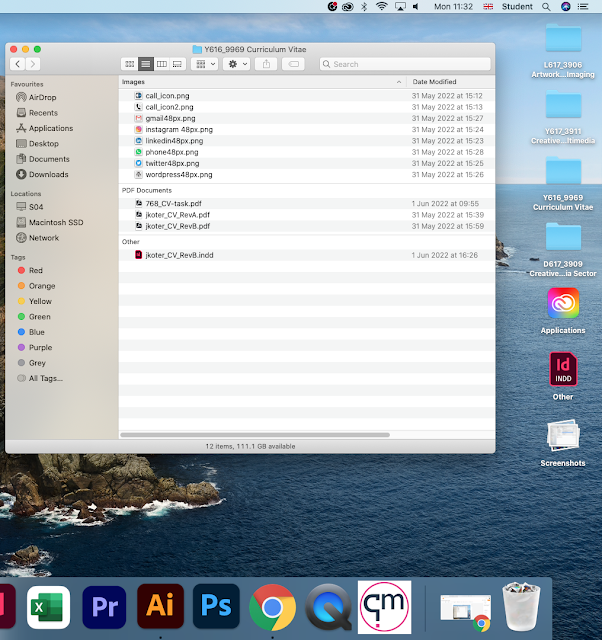
In the image above you can see the screenshot of my Mac screen. The names of the blue folders on the Desktop contain the code and name of the course for which I created them. The open folder on view is named "Y616_9969 Curriculum Vitae" and containes all the files on my computer that I used for this course. I saved icons in PNG format, downloaded as PNGs from Internet websites, and named them using what they stand for - e.g. phone, Gmail, LinkedIn - and their resolution - 48px. I avoided spaces and underscores because the files are so small they didn't need them.
When it comes to the rest of my files, I used my first name initial and last name (jkoter), an underscore, indication of subject matter (CV), underscore (to separate parts of the file name), and RevA or RevB to indicate the version of the file, where B is the more recent version. I have not finished the CV yet, which explains the absence of the file named jkoter_CV_Rev0.pdf (where Rev0 indicates the final version).
I used the "Use Groups" tool in the Settings option of Finder to display the files in the folder grouped by file type or format. They are grouped as "Images" (they all happen to be PNGs), "PDFs", and "Other" (which contains an InDesign file). This is shown in the image below (the tick indicates the "Use Groups" tool is switched on:
Image
The two main types of image files are raster images and vector images. Vector files do not lose quality when resized because rather than being based on pixels, they store images via mathematical formulas based on points and lines on a grid. This makes them suitable for logos and graphics, illustrations, and charts destined for websites.
Raster image files comprise of pixels data to represent colours, and so they lose quality when resized. They are the most common type for graphics.
Raster
PNG (Portable Network Graphic) is an uncompressed, lossless image format which supports transparency. It does not support animations, but because of its transparency support it is widely used. The PNG format is appropriate for storing detailed, high-constrast images.
JPG/JPEG (Joint Photographic <Expert> Group) is a image format that is inherently compressed (lossy), i.e. some of the file quality is lost just by creating a JPEG. JPEG can display up to 16 million colours, so has a far greater range of colours than a GIF file. Because it is highly compressed, it produces smaller file sizes than lossless formats.
BMP (Bitmap) is an uncompressed raster file format used for displaying high-quality images. BMPs are usually larger in size than correspondng JPG or GIF files. BMP's advantages are that it can handle many different colour depths and profiles and alpha channels, and it can be stores and displayed across different devices without using quality.
XCF is a file format used in GIMP (GNU Image Manipulation Program). GIMP is a free image editor available for various operating systems. XCF is a format for working files; GIMP has the option to convert the XCF file into other, final formats, such as PDF, PNG, JPG, and other.
Vector Image
SVG (Scalable Vector Graphics) is a two-dimensional vector file format. It is often used for two-dimensional graphics, charts, and illustrations on websites. SVGs can be created and edited e.g. in Adobe Illustrator.
EPS (Encapsulated PostScript) can also be used in vector image
(Digital) Photography
TIFF (Tag Image File Format) is a file format used to store raster graphics and image information. TIFFs are lossless and allow for very high image quality, which is why they are often used by photographers, the publishing industry, and graphic artists.
Video
WMV (saved in ASF - Advanced Systems Format) is a type of video file that supports high-definition (HD). WMV was developed by Microsoft, and it is the default video file format for Windows Media Player. It is less popular now than other video formats.
MOV (saved in QTFF - QuickTime File Format) is a video file type developed by Apple, to be used primarily on Apple's QuickTime program. MOV files support high-quality video. It supports video and audio data, as well as text (subtitles), images, 3D models, virtual reality panoramas, and timecode.
AVI (Audio Video Interleave) is a video file that can store high-quality video and audio and typically uses less compression than MOV. However, as a result, AVI files are larger than corresponding MOV files, which can be problematic for users with limited disc space.
MP4 is a multimedia file format that stores video and may also contain text (subtitles), images, and metadata. It was developed by MPEG (Moving Picture Experts Group) and is based on Apple's QuickTime File Format (QTFF).
Audio
WAV is a high-resolution sound format that provides high sound quality but because of that, it produces very large file sizes. WAV is the default format for encoding music on CDs.
MP3 is a lossy compressed audio file format that ensures a small file size, but does not provide the best sound quality. It is convenient for storing music on small devices such as iPods or smartphones.
Text
TXT is a standard text document that contains plain text and can be opened and edited in any text-editing or word-processing program. The specific software for TXTs on Windows are Notepad and Wordpad, and on MacOS (Apple operating system) it's TextEdit.
DOC/DOCX is a document format used by Microsoft Word (DOC being the older, pre-2007 version of DOCX; DOCX allows for smaller, lighter files that are also easier to read and transfer than DOC). DOCX files contain text and may include styles, images, rich formatting, and objects.
PAGES is a file format created by Pages, Apple's word processor and page layout programme. PAGES documents typically contain text, page formatting information, images, tables, graphs, and charts.
Fonts
TTF (TrueType Format) is a font file format, developed by Apple to work on both Apple and Windows computers. TTF font files can be resized without any loss of font quality.
OTF (OpenType Format) is a font file format developed by Microsoft in collaboration with Adobe, and works on both Apple and Windows computers. OTF files are generally smaller in size than TTF files and have better support for international characters (Unicode).
PDF - (Portable Document Format) - can be created from pretty much any application now. Adobe Reader is free for opening and reading PDFs. Can be used for various purposes, such as documents, digital magazines, certificates.
HTML (Hypertext Markup Language) is a file that contains the HTML data that formats a webpage. HTML is stored in a standard text (text-only) format and defines the page layout and content of the webpage such as text and images.
ZIP and RAR are archive files that contain different files inside them. These files can be unpacked using software such as WinZIP (for ZIPs) or WinRAR (for RARs).
PACKAGE files are resource package archives used by computer games, mainly those affiliated with Electronic Arts (EA), The Sims and Maxis games.
XLSX is a file format used for spreadsheets, e.g. in Microsoft Excel. An XLS file is known as a Workbook and it can contain one or more worksheets. The data stored in an XLS file can be text data, numeric values, formulas, images, charts, and other.
XLS is an older version of XLSX, used mostly before 2007.


Comments
Post a Comment