What is multimedia?
Multimedia is a form of communication which combines different elements such as images, sound, animations, video, and text. These can be mixed in various proportions and configurations.
A multimedia website engages the visual and audio senses and so it has the potential to stimulate the viewer more, drawing and keeping their attention for longer. However, improper use of multimedia can produce an overwhelming experience for the viewer and/or cause the website to take more time to load. Care should also be taken to ensure that all multimedia elements are working properly (instead of, for example, appearing as error or invalid text).
I will use three examples to show how online websites can use multimedia, how they use it well and not well.
1. Remix the Museum - Brighton & Hove Museums.
https://brightonmuseums.org.uk/discover/make-learn/remix-the-museum/ [Access 1 June 2022]
Animation - Remix the Museum is a programme run by the Brighton & Hove Museums that invites young people to literally 'remix' museum objects and images to turn them into animations. The programme's page includes an animation that starts of as a black-and-white image of a children's puzzle and then, as the animation progresses, turns into the logo of the Remix the Museum programme. It is an interesting addition to the website because it practically does what programme participants do - animates - and it draws the attention of the viewer.
Vimeo - Because Remix the Museum concentrates on producing animation, the Vimeo video embedded in the website shows the work of participants of previous editions of the programme. However, the video has no sound. This takes away the audio element of the experience, but the upside is that it allows the viewer to focus on the animations.
Images - Finally, the page includes a number of promotional images that showcase the work of programme participants. The images were included in the "Get Inspired" section of the page, which is meant to - of course - inspire the viewers and give them an idea of what kind of work could be produced by engaging in the 'remixing' activity. This section also links to the Digital Media Bank, which contains thousands of other images that website visitors can use for their own creative work.
2. Brighton Road Recording Studios.
https://brightonroadrecordingstudios.com/ [Access 1 June 2022]
Sound - The website has an embedded audio player with a number of songs that were produced in Brighton Road Recording Studios. It is a crucial element of the website as it shows what kind of work (and the quality of work) that can and has been made in the studio. The number of songs the visitor can choose from is large, which is a benefit because the visitors might have different tastes in music, so including different genres is a plus. There is no sound playing by default ('upon arrival', so to say) as the visitor enters the website, which is good because it might disturb or startle the visitor.
Virtual tour - Because the aim of the website is to promote a space that can be hired for recording, the inclusion of an interactive, 3D virtual tour was a very good decision. The website visitor can take a look around the studio, deciding by themselves where they want to look and what they want to see. This includes the different rooms within the recording studios, as well as the exterior of the building. The virtual tour shows what the space is like, what equipment is available (though a list of it is also available on the website), and gives the overall 'feel' of the studio.
Video - There are two soundless videos playing automatically, acting as a stimulating background of the website. The first one is a recorded virtual 3D tour of the recording studio, and the second - a black-and-white recording of musicians playing instruments. The colour schemes of the videos and the remaining website elements work well as they are cool and toned. The feeling of flux and action could be stimulating and produce an interesting, exciting experience for the visitor - which is desirable as a recording studio requires creativity and action to fulfil its function. However, the lack of option to pause or stop them might be overwhelming to some visitors.
3. Dulwich College Senior School.
https://www.dulwich.org.uk/senior-school [Access 1 June 2022]
Video - As the visitor enters the website, a large video at the top of the page automatically starts playing, although without sound. Muting the video by default is a good option because the visitor can decide whether they want sound or not, which is crucial especially if they are browsing the website in public or at their workplace/school. The dynamicity of the video and the shots included give off an impression of conviviality, liveliness, and vibrancy, which are all desirable attributes for a school.
Images - The homepage includes several images that show students engaging in activities at the school. They are typically wearing uniforms and either engaging in group social activities or in sports or hands-on learning in the classroom, e.g. science experiments, where you can see explosions and classroom equipment. Displaying lots of diverse images on the homepage of a school helps convey the sense of what school life is like. Images also take less time to load than animations or videos.




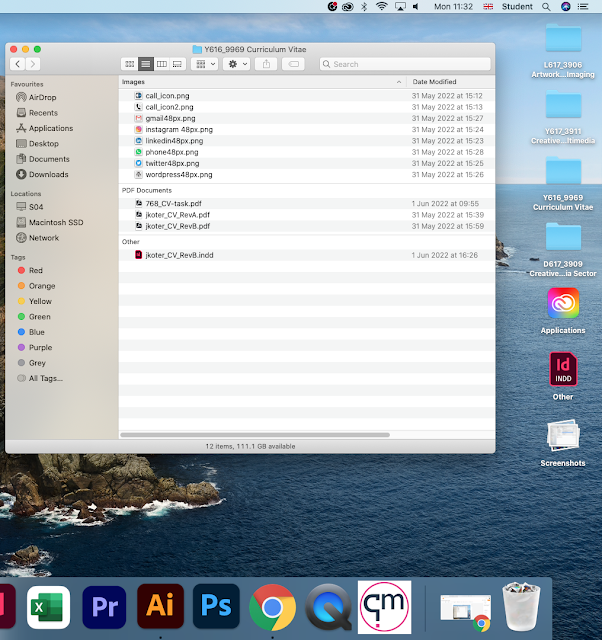
Comments
Post a Comment